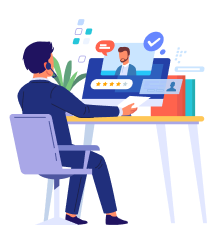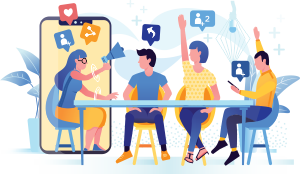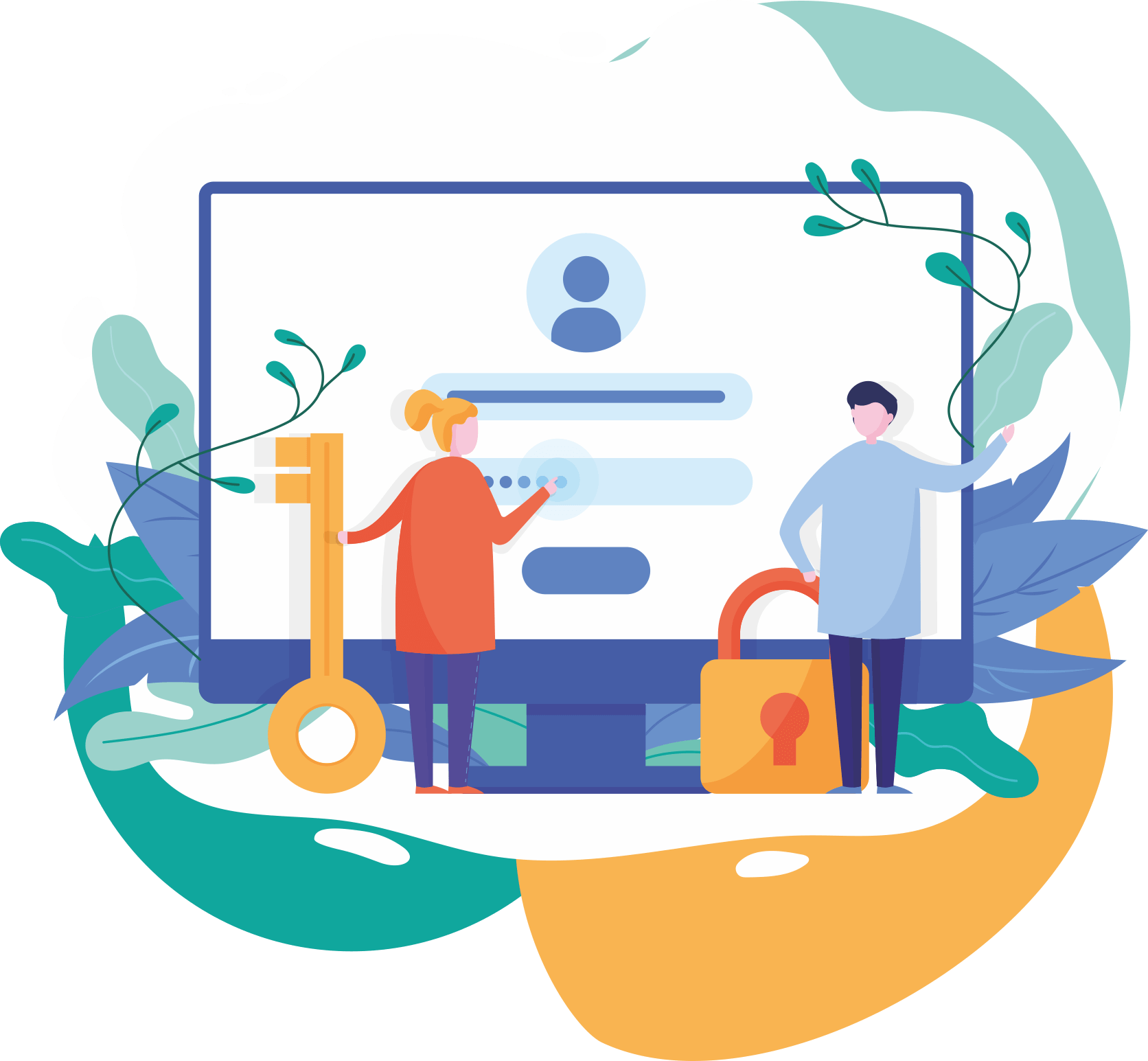Top Categories
Bootstrap 4 Tutorial in Hindi Part 6 : Bootstrap 4 responsive navbar in Hindi | navbar collapse
- Category:
- Sub Category:
welcome Guys, we will see Bootstrap 4 responsive navbar in Hindi and navbar collapse. Basic Navbar With Bootstrap, a navigation bar can extend or collapse, depending on the screen size. A standard navigation bar is created with the .navbar class, followed by a responsive collapsing class: .navbar
welcome Guys, we will see Bootstrap 4 responsive navbar in Hindi and navbar collapse. Basic Navbar With Bootstrap, a navigation bar can extend or collapse, depending on the screen size. A standard navigation bar is created with the .navbar class, followed by a responsive collapsing class: .navbar-expand-xl|lg|md|sm (stacks the navbar vertically on extra large, large, medium or small screens). To add links inside the navbar, use a ul element with class="navbar-nav". Then add li elements with a .nav-item class followed by an element with a .nav-link class: Very often, especially on small screens, you want to hide the navigation links and replace them with a button that should reveal them when clicked on. To create a collapsible navigation bar, use a button with class="navbar-toggle", data-toggle="collapse" and data-target="#thetarget". Then wrap the navbar content (links, etc) inside a div element with class="collapse navbar-collapse", followed by an id that matches the data-target of the button: "thetarget".