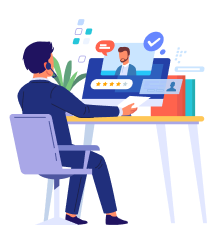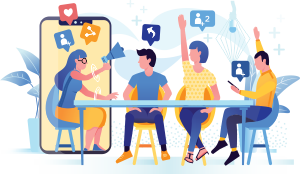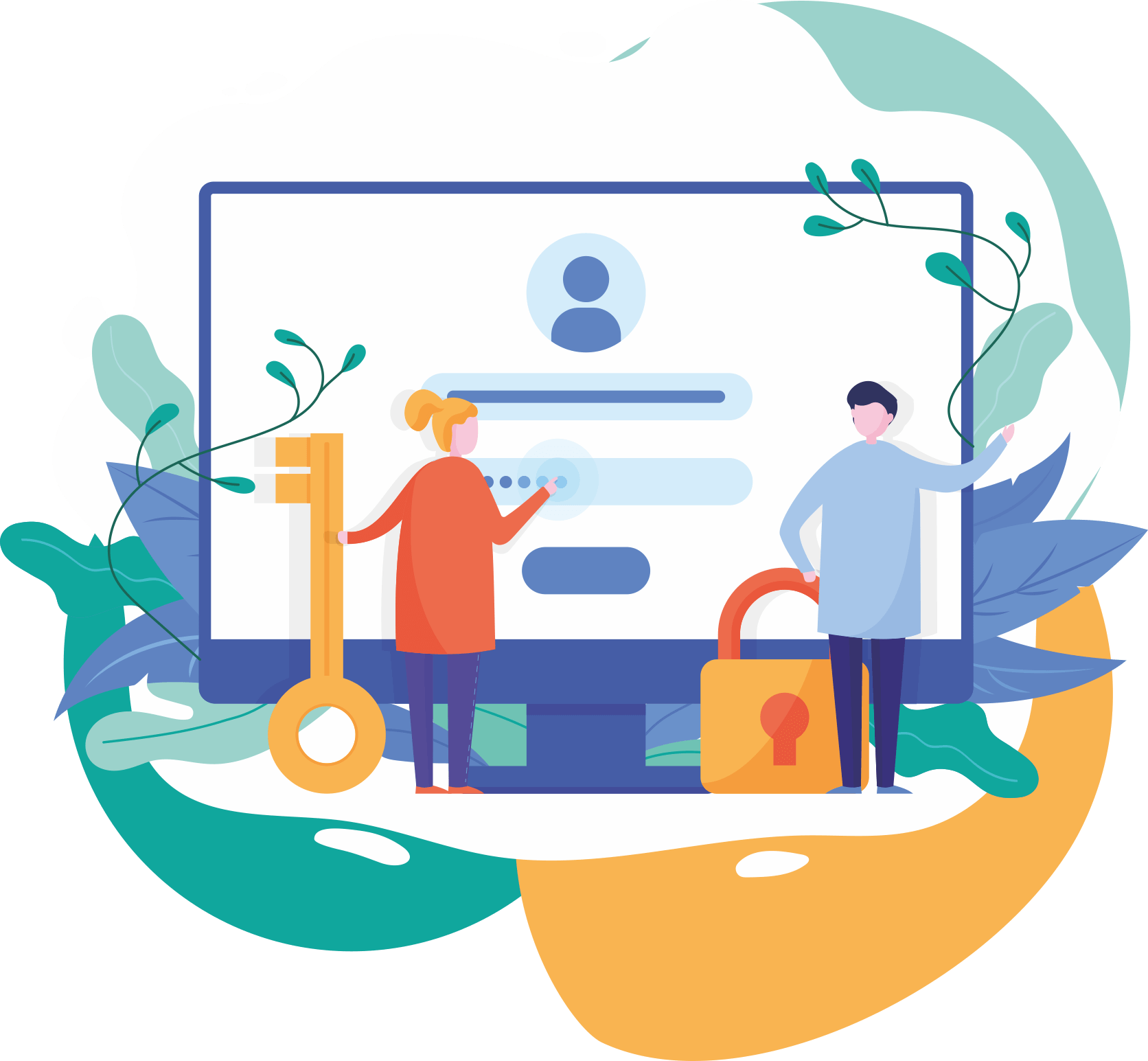Top Categories
Design of Multistory Building using Etabs tutorial 5 (Using ACI code and UBC 97)
- Category: Architecture
- Sub Category: AutoCAD
WATCH COMPLETE DESIGN AS FOLLOWS
PART 2 RCC column design:
2.1: https://www.youtube.com/watch?v=8u9qFO5IpmM
2.2: https://www.youtube.com/watch?v=60pbtRMyO24
2.3: https://www.youtube.com/watch?v=eiq4TO18bfg
PART 3 RCC Beam design:
3.1: https://www.youtube.com/watch?v=Lt8FByG_vqY
3.2: https://www.you
WATCH COMPLETE DESIGN AS FOLLOWS
PART 2 RCC column design:
2.1: https://www.youtube.com/watch?v=8u9qFO5IpmM
2.2: https://www.youtube.com/watch?v=60pbtRMyO24
2.3: https://www.youtube.com/watch?v=eiq4TO18bfg
PART 3 RCC Beam design:
3.1: https://www.youtube.com/watch?v=Lt8FByG_vqY
3.2: https://www.youtube.com/watch?v=lePrBZGf0aQ
3.3: Beam Excel sheet DOWNLOAD: https://www.stuvia.com/doc/529657/beam-design-using-etabs-input-fps.xlsx
PART 4 Slab design
https://www.youtube.com/watch?v=ATt1j32gMl4
PART 5 Shear Wall Design
5.1: https://www.youtube.com/watch?v=WKA3S6FYvyU
5.2: https://www.youtube.com/watch?v=nuSDouG4NIA
PART 6 RCC Ramp and stair design
https://www.youtube.com/watch?v=Q1WzZjoOpJM
PART 7 Modelling of stairs
https://www.youtube.com/watch?v=K98UgK_Z7Uk
Watch Complete Etabs tutorials :
https://www.youtube.com/watch?v=RzVVDp1CKE0&list=PLDyhMW3kzPDCDymHF3dplMvKcLRJYPC5F
MULTISTOREY DESIGN EXAMPLE 2:
https://youtu.be/ixcjg8eBpMg
In this video i have shown how to design a multistory building using etabs by using ACI code and UBC 97 code for wind and seismic loads . The design results are shown in terms of area of steel
Steps in etabs
00:24 - Reinforced concrete building design on etabs modeling and design
00:41 - Define grids in etabs - modify grids - edit story data in etabs
01:10 - Define material properties in etabs
01:35 - Define Beam cross section in etabs - Define Beam property modifiers according to code incorporating cracked moment of inertia - torsional constant 0.001 and moment of I about 3 axis 0.35
02:50 - Define Column cross section in etabs - Define column property modifiers
03:35 - Define slab cross section in etabs
modifiers according to aci code 0.25 in bending and shell thin
04:02 - Define shear wall section in etabs and set shear wall property modifiers according to ACI code
04:35 - Define AUTOSELECT shear wall cross section for etabs to design shear wall of required thickness (Find thickness of shear wall using etabs)(define wall section: 8,10,12 inch, shell thin)
04:45 - Modeling concrete building in etabs, draw beams and columns
06:00 - Delete columns and beams
06:02 - Draw shear wall, model shear wall in etabs using autoselect and autopier/spandrel
08:00 - Draw slab in etabs model
08:30 - Mesh the slab in etabs model
09:45 - Automesh the shear walls in etabs, auto meshing in etabs
10:00 - Replicate shear wall in etabs model - Replicate slab beam column in etabs
10:50 - Add plinth level in etabs - Modify story data
12:40 - Edit frames in etabs and divide frames
13:35 - Model the appartment building in etabs by replicating
19:25 - Display rendered 3D view
19:50 - Define load patterns in etabs (dead and live loads, define seismic load in etabs using UBC 97 , Define wind load in etabs using UBC 97 Dead load, finishes load, EX , EY for soil type SD, IMRF frame design (Intermediate moment resisting frame design as residential and not high seismic zone), seismic Zone 2B (values of Ca and Cv from UBC 97), Importance factor
20:53 - Define mass source in etabs
21:27 - Assign loads to slab and beam
22:00 - Assign rigid diaphragms
22:25 - Set concrete frame design code as ACI code 318-08 (Design of building using ACI code )
22:34 - Define load combinations in etabs (Add default combinations of ACI code selected in design preferences)
22:50 - Set load cases to run in etabs and Run analysis ( analysis of building in etabs)
23:38 - Display show axial force diagram in etabs, shear force diagram and bending moment diagram in etabs using different combinations also find maximum moment value or shear force
25:05 - Display seismic results ( story response plots in etabs )
25:36 - Check maximum story displacements in etabs for seismic loading
25:43 - Check maximum story drift ratio in etabs for seismic loading
26:30 - Check Base shear in etabs and base shear distribution (story shears)
27:47 - Hide grids in etabs
27:58 - Display deformed shape in etabs
28:00 - Display deformed shape at mode 1 (first mode of vibration)
28:14 - Find time period of structure in etabs at first mode (1.372 seconds)
28:30 - How building will behave during an earthquake model animation
29:00 - Show tables for auto seismic loading
29:01 - Display parameters used in base shear calculation in etabs
29:20 - Find weight of the structure in etabs
29:24 - Find Ft i.e the force concentrated at top of structure using etabs
29:50 - Start design of concrete frame in etabs
30:10 - Display design results in etabs (longitudinal reinforcement)
30:41 - Display rebar percentage in etabs
31:26 - Display shear reinforcement in etabs
31:54 - Strong column weak beam check in etabs
33:00 - Design capacity ratio in etabs (DCR Ratio)
33:50 - Display torsion reinforcement in etabs
34:00 - Display column moment interation failure (P-M failure)
34:46 - Design shear wall in etabs
36:45 - Display longitudinal steel in shear wall ( core wall design in etabs)
#etabs #design #structure_engineering