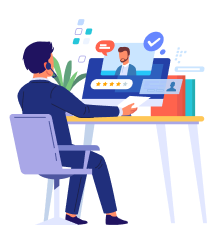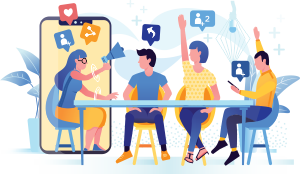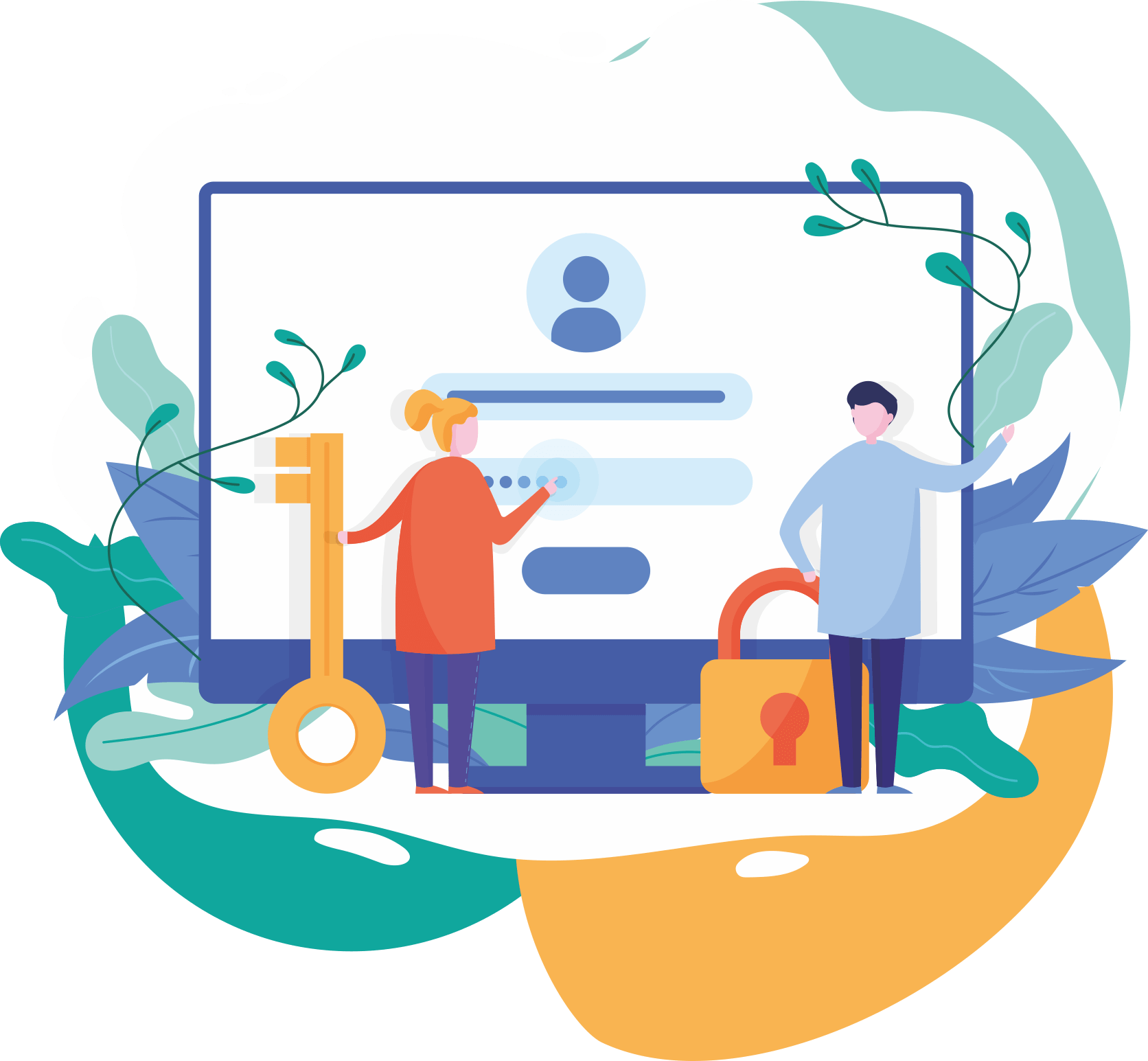Top Categories
Employee Performance Dashboard in Excel | Vivekananda Sinha | Video 136
- Category:
- Sub Category:
Employee Performance Dashboard in Excel Microsoft Excel is an awesome application to track, manage and analyze performance. It has an endless capabilities to create dynamic and interactive performance dashboards. In this tutorial, I will show you one of the amazing dashboard that I have created a
Employee Performance Dashboard in Excel Microsoft Excel is an awesome application to track, manage and analyze performance. It has an endless capabilities to create dynamic and interactive performance dashboards. In this tutorial, I will show you one of the amazing dashboard that I have created around 6 years back. This was my first professional dashboard created for a company. In this awesome dashboard I have shown to measure and analyze the performance of employees based on multiple KPIs (Key Performance Indicators). This includes multiple customized charts. I have also discussed on the overall flow and how to customize this dashboard. This Dashboard is compatible with all versions of Excel. Be it Excel 2007, Excel 2010, Excel 2013, Excel 2016, Excel 2019, Excel 365. Just download and start creating award winning dashboards. Download this Dashboard: https://futureinhands.com/youtube/assets/136_Employee_Performance_Dashboard_in_Excel.zip Password: futureinhands This is dedicated to one of our awesome family member Mr. Seval Ekici who requested me to post a dashboard on Project Management. Due to time constraints, I have shared the Employee Performance Dashboard through which we can take ideas and create Project Management Dashboard as well. Thank you Mr. Seval for your patience. WHAT YOU WILL LEARN: Dashboard Development Excel Dashboard Development Steps Excel Dashboard Design Ideas Advanced Dashboard in Excel KPI Dashboard in Excel Interactive Excel Dashboards Dynamic Dashboard in Excel Employee Performance Management in Excel Employee Performance Tracker in Excel Excel KPI Dashboard Template Performance Tracker in Excel Speedometer in Excel Traffic Light Excel Dashboard Advanced Excel Tutorial Install Telegram App: https://telegram.org/apps Join our Telegram Channel: https://t.me/futureinhands Join our Telegram Group: https://t.me/futureinhandsclub Want to see more awesome content like this as soon as it is published: https://goo.gl/K99P4j If you find my videos useful and would like to support me, you can buy me a coffee - https://www.buymeacoffee.com/VivekanandaSABOUT VIVEKANANDA SINHA: An MCA Professional and a Microsoft Certified Microsoft Office Specialist, Vivekananda is working as a Chief Mentor and currently heading Future in Hands. He worked with the Top corporates like Mphasis, Motherson Group with 10+ years of industry exposure. He received several Best Trainer Awards from corporates for Microsoft Office based workshops. He facilitated 100000+ professionals from 500+ companies like Taj Group, ICAI, British Council, BSI, NIIT, IndiaMart, MetLife, Mahindra and lots more from Executive level to Sr. Management. Learners say his sessions are like magic shows. LinkedIn Profile: https://www.linkedin.com/in/vivekananda-sinha/ GEARS, I USED TO CREATE THIS TUTORIAL Screen Recorder: https://amzn.to/2MrJYkl Microphone: https://amzn.to/3odwYwT Camera: https://amzn.to/351Uc1p MUSIC IN THIS VIDEO Music by https://youtube.com/ikson SHARE, SUPPORT, SUBSCRIBE !!! Subscribe: https://goo.gl/K99P4j YouTube: https://www.youtube.com/futureinhands Twitter: https://twitter.com/MyFutureinhands Facebook: http://www.facebook.com/futureinhands Facebook Myself: https://www.facebook.com/vivekananda.sinha Instagram: https://www.instagram.com/vivekanandasinha LinkedIn: https://linkedin.com/company/future-in-hands LinkedIn Myself: https://www.linkedin.com/in/vivekananda-sinha Website: http://futureinhands.com Note: This description contains affiliate links, which means at no additional cost to you, we will receive a small commission if you make a purchase using the links. This helps support the channel and allows us to continue to make videos like this. Thank you for your support! #FutureInHands #VivekanandaSinha #MicrosoftExcel #MicrosoftOffice