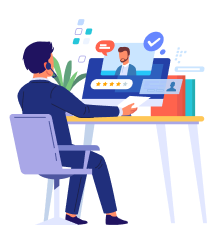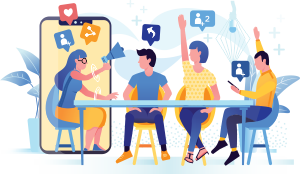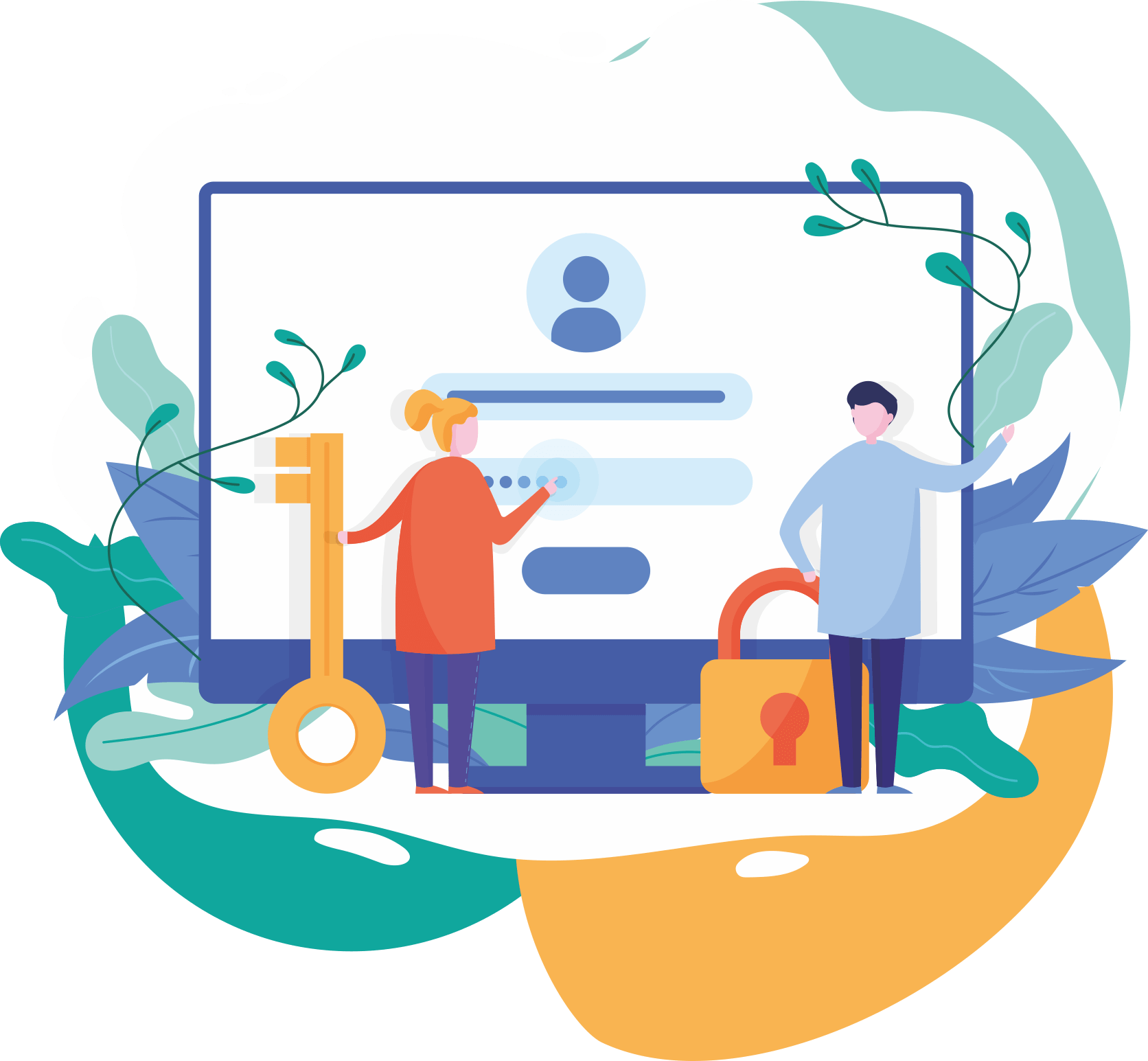Top Categories
How To Run First PHP Program in XAMPP Server In Hindi | PHP MySQL Tutorial in Hindi in 2020
- Category:
- Sub Category:
Welcome, How to run the first PHP program in XAMPP Server in Localhost in Hindi. How to run PHP program in Local webserver in windows, mac, ubuntu machines. Let’s start with running the first PHP program using XAMPP Server on the localhost on our computer. Step 1: Download XAMPP Server. Ste
Welcome, How to run the first PHP program in XAMPP Server in Localhost in Hindi. How to run PHP program in Local webserver in windows, mac, ubuntu machines. Let’s start with running the first PHP program using XAMPP Server on the localhost on our computer. Step 1: Download XAMPP Server. Step 2: After downloading, installed it at, C:\XAMPP\ Step 3: Now, go to “htdocs” folder in the “Xampp” folder and create your project folder. You can give any name. Step 4: Now, create a file with php extension. We have created a file with a name, myFirstPhpProgram.php. Add the code in it, Step 5: Go to the start button, and type “Xampp Server” to open it. This will open the “Xampp Server- Control Panel”. After opening it, just click “Start” on “Apache”. This will start the server Step 6: Now, copy the file path of the .php file and then go to the browser and paste it. Then till htdocs delete and write localhost/yourfilename.php” and press enter. Or simply on browser write localhost. You will see the list of files you created on htdocs folder. Step 7: Select your “FirstProgram.php” file and click it and you can see the output of your first PHP program.