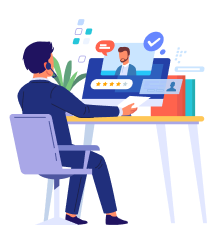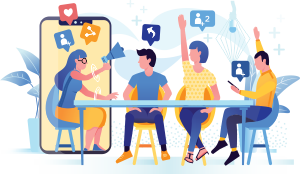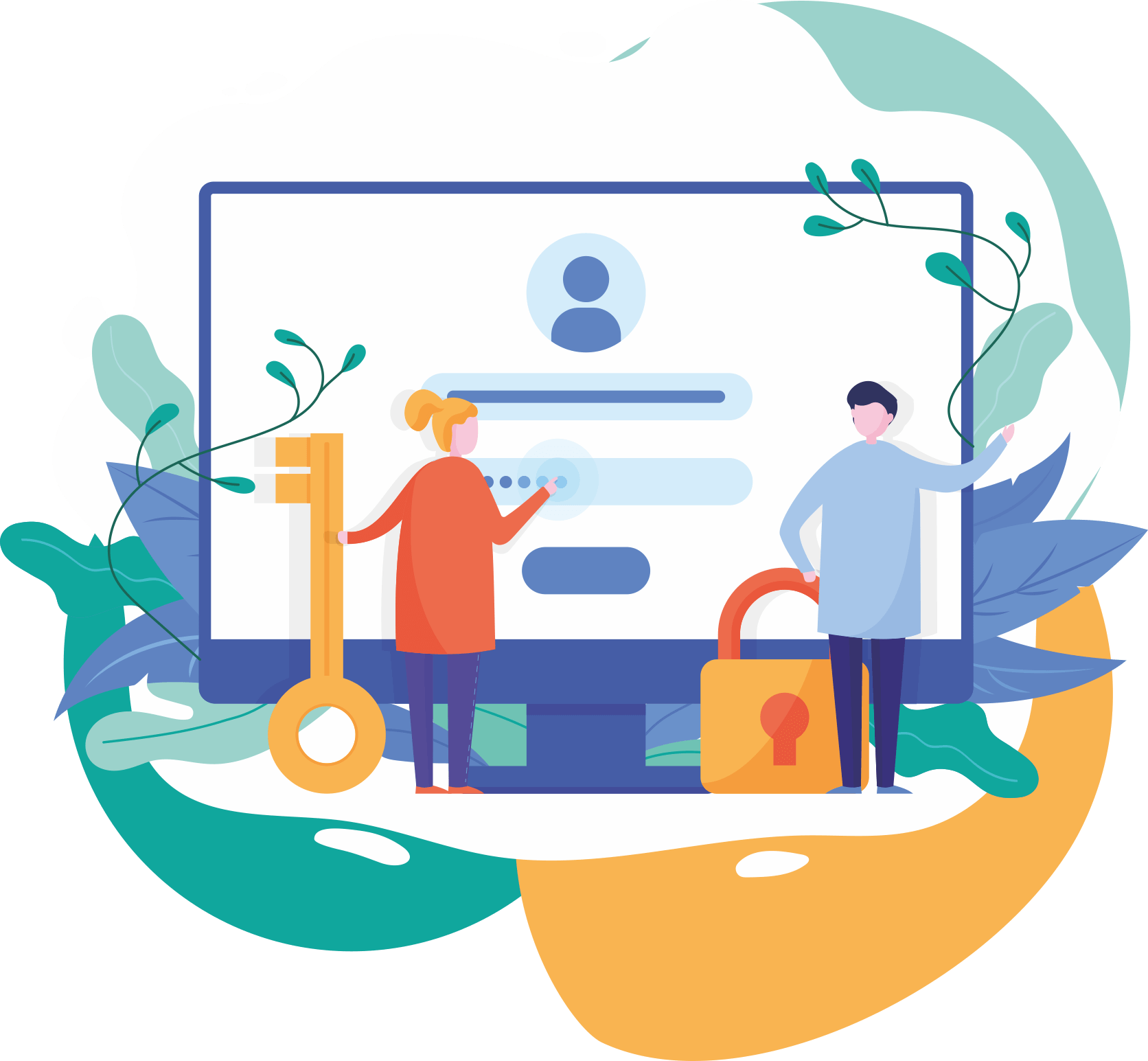Top Categories
Part 1- Create your first Angular 5 Application | Install angular 5 using cli
- Category: Information Technology
- Sub Category: Angular
OVERVIEW::
In this video I have explained, how to install angular 5 using CLI on your machine.
SOCIAL :
Find Us on FB : http://facebook.com/technotipstutorial
Subscribe US : http://youtube.com/aapkanigam
Follow us on Twitter : https://twitter.com/technotipsMVC
GET CODE HERE
http://technotipst
OVERVIEW::
In this video I have explained, how to install angular 5 using CLI on your machine.
SOCIAL :
Find Us on FB : http://facebook.com/technotipstutorial
Subscribe US : http://youtube.com/aapkanigam
Follow us on Twitter : https://twitter.com/technotipsMVC
GET CODE HERE
http://technotipstutorial.blogspot.com/2018/09/part-1-create-your-first-angular-5.html
INTRODUCTION :
Required software:
1. node js (Latest version)- ( Recommended- v8.9.3 (LTS))
2. Your favorite IDE (Recommended- Visual Studio Code)
3. Web browser like Chrome, Mozilla etc.
Follow below steps
1. Visit https://nodejs.org/en/ then download and install node v8.9.3 LTS)
2. Visit : https://code.visualstudio.com/ then download and install Visual Studio Code(IDE)
3. After installing node js, open - node js command prompt / windows command prompt
4. Check node js version : "node -v"
5. Check npm js version : "npm -v"
6. Set up the development environment :
a) Install “Angular CLI” globally
b) Create new Project
c) Set application directory
d) Serve the application
e) Open http://localhost:4200 in you browser
RECOMMENDATION:
Part 1: How to install angular 5 on your machine: https://www.youtube.com/watch?v=n0tGfrVHOS8&list=PLM5JAv_WpgH8VF35Jr7tNNp9VpYa9KxkR&index=1
Part 2: Overview:
https://www.youtube.com/watch?v=RPOHD2BEH7A&list=PLM5JAv_WpgH8VF35Jr7tNNp9VpYa9KxkR&index=2
Part 3: Module and Component:
https://www.youtube.com/watch?v=xYs2-fe-wxg&list=PLM5JAv_WpgH8VF35Jr7tNNp9VpYa9KxkR&index=3
Part 4: How to use various Data Types in Angular 5
https://www.youtube.com/watch?v=OtMdvzOS_hw&list=PLM5JAv_WpgH8VF35Jr7tNNp9VpYa9KxkR&index=4
TAGS
Angular 5 tutorial
Angular 5 installation
Create first angular 5 application
Angular CLI installation
visual studio code
vs code
javascript
angular tutorial
technotips angular 5
ashish angular 5