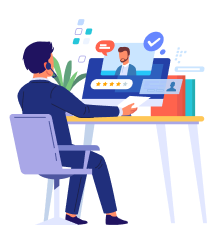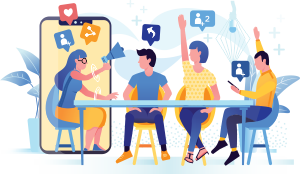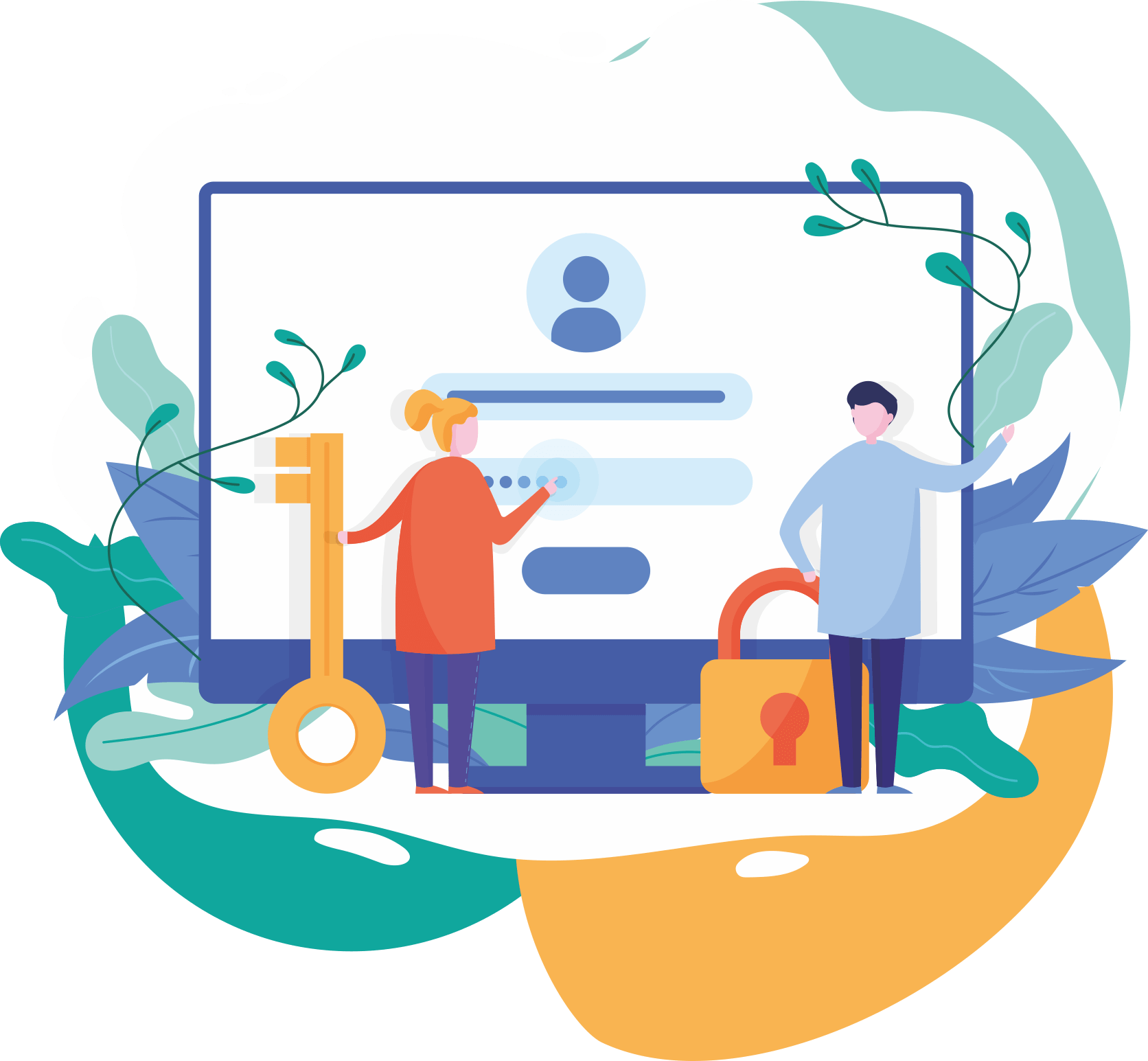Top Categories
Part 2 - How Does Angular 5 Application Work| Overview
- Category: Information Technology
- Sub Category: Angular Js
OVERVIEW::
In this video I have explained , How Does Your Angular 5 Application Work ?
SOCIAL :
Find Us on FB : http://facebook.com/technotipstutorial
Subscribe US : http://youtube.com/aapkanigam
Follow us on Twitter : https://twitter.com/technotipsMVC
VISIT OUR BLOG HERE : http://technotipst
OVERVIEW::
In this video I have explained , How Does Your Angular 5 Application Work ?
SOCIAL :
Find Us on FB : http://facebook.com/technotipstutorial
Subscribe US : http://youtube.com/aapkanigam
Follow us on Twitter : https://twitter.com/technotipsMVC
VISIT OUR BLOG HERE : http://technotipstutorial.blogspot.com/2018/09/part-2-how-does-angular-5-application.html
INTRODUCTION :
When you create your first project then you will find below mentioned important files in your project root folder, src folder and app folder.
1. Angular-cli.json,
2. Main.ts,
3. app.component.ts,
4. app.component.html,
5. index.html and
6. app.module.ts
Angular-cli.json file is the standard global configuration file which tell the application that which files to be included in build when we start building our application.
In Angular-cli.json file you will find the name of "starting point of application" which is main.ts file .
In main.ts there is a method defined to load app module.
In app.module.ts file we find array named bootstrap, which is used to load root components. In our case the root component is AppComponent.
In app.component file, we find the meta data properties which will help to render html template defined in app.component.html file to the selector "app-root" element which is defined in index.html.
RECOMMENDATION:
Watch Angular 4/5 Detailed installation :
https://www.youtube.com/watch?v=y-DmNHPlp1g
Know about each file and folder in detail (Angular 4 or Angular 5): https://www.youtube.com/watch?v=donjC2m21JM&index=2&list=PLM5JAv_WpgH8hFvFaa2pRXu_MNXTcX1O_&t=25s
TAGS
Angular 5 tutorial
Angular 5 installation
Create first angular 5 application
Angular CLI installation
visual studio code
vs code
javascript
angular tutorial