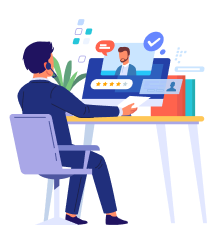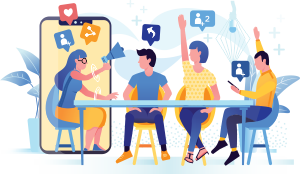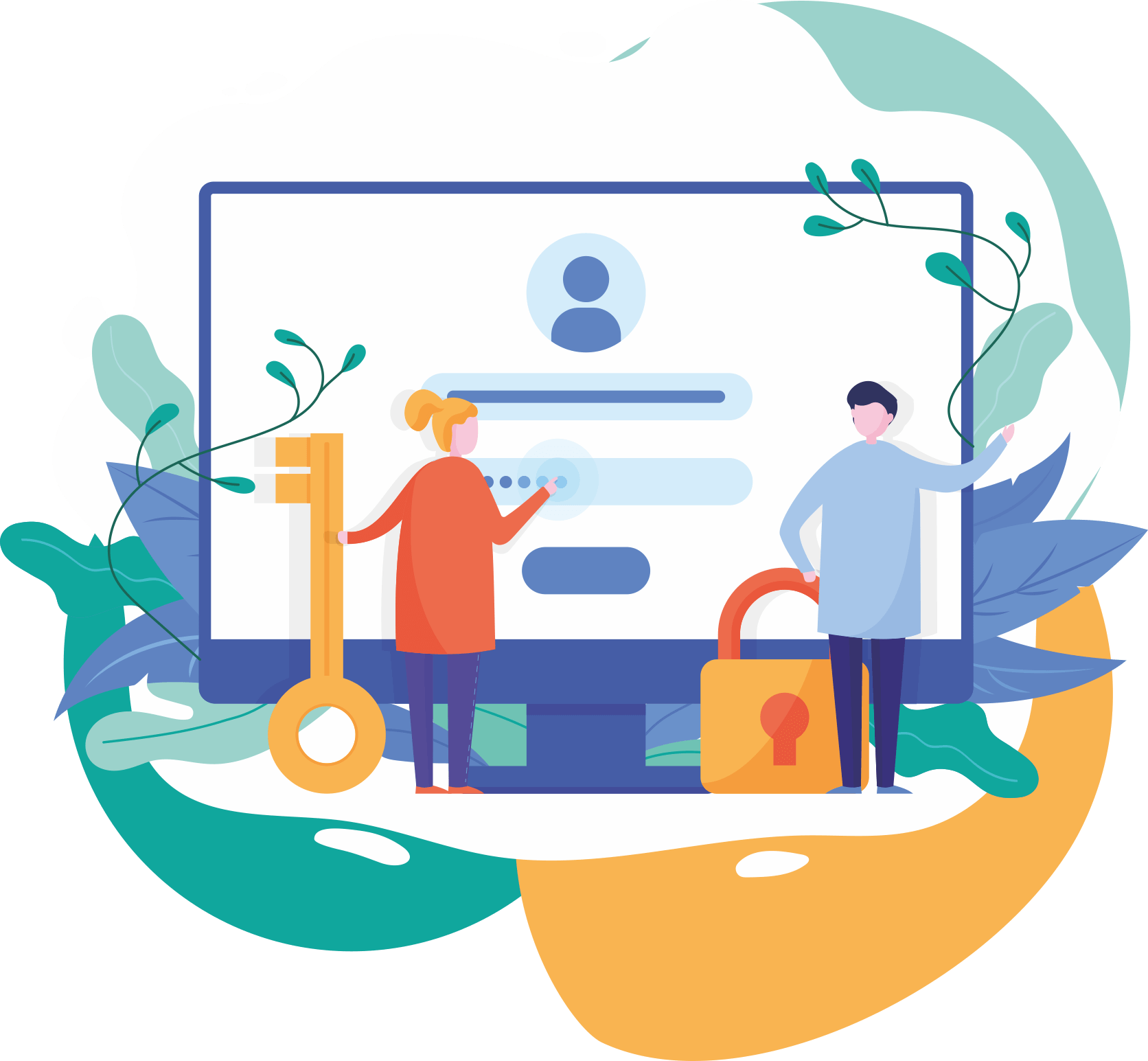Top Categories
Part 25 - How to refresh Entity Framework after adding new table into SQL database
- Category: Information Technology
- Sub Category: Web Designing
Overview
Please follow the steps as shown in video. Here, I have explained how to refresh Entity Framework after adding or modifying table in database .Its very important to refresh Entity Framework because without refreshing, you cant access the data of newly added table
SOCIAL :
Like TechnoTips
Overview
Please follow the steps as shown in video. Here, I have explained how to refresh Entity Framework after adding or modifying table in database .Its very important to refresh Entity Framework because without refreshing, you cant access the data of newly added table
SOCIAL :
Like TechnoTips official Page : http://facebook.com/technotipstutorial
Subscribe : http://youtube.com/user/aapkanigam
Follow us on Twitter : @technotipsMVC
GET CODE HERE
http://technotipstutorial.blogspot.com/2017/01/part-25-refresh-entity-framework-after.html
INTRODUCTION :
To refresh entity framework do the following steps
1. Click on EDMX file
2.Right click anywhere on the page then choose refresh model from database option
3.Select second tab ,there you will find all tables .Just click on table you want refresh and press enter
4. Save your edmx file .
5.Done
RECOMMENDATION:
1.Create Navigation bar (bootstrap playlist) : https://www.youtube.com/watch?v=FwqcoXMwgQU&index=3&list=PLM5JAv_WpgH9BrISrthg3-u6ak8_IlNe5
TAGS :
Refersh entity framework
Partial view in mvc
html.partial
html.RenderAction
how to create a - website
how to create bootstrap popup modal
asp. net mvc
asp.net mvc interview questions
asp.net mvc 5 tutorial
model view controller
jquery-ajax Post.
Part 25 - How to refresh Entity Framework after adding new table into SQL database
Part 25 - How to refresh Entity Framework after adding new table into SQL database